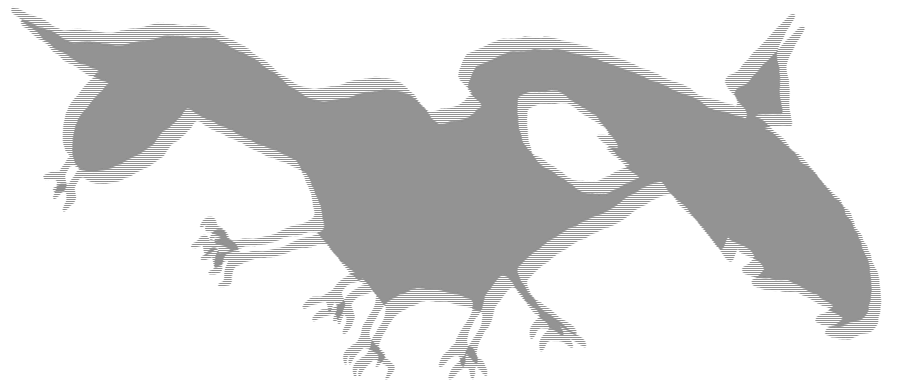Enable system-wide middle or right button mice scrolling
20. 8. 2019https://askubuntu.com/questions/28150/chrome-chromium-middle-mouse-button-for-scroll-linux-mac
xinput list
returns
⎡ Virtual core pointer id=2
⎜ ↳ Virtual core XTEST pointer id=4
⎜ ↳ HP HP USB 1000dpi Laser Mouse id=9
⎜ ↳ HP HP USB 1000dpi Laser Con. Control id=10
⎣ Virtual core keyboard id=3
↳ Virtual core XTEST keyboard id=5
↳ Power Button id=6
...
So it appears as if my mice is with id 9
xinput list-props 9
Device 'HP HP USB 1000dpi Laser Mouse':
Device Enabled (147): 1
libinput Natural Scrolling Enabled (286): 0
libinput Natural Scrolling Enabled Default (287): 0
...
and
xinput set-prop 9 "libinput Scroll Method Enabled" 0, 0, 1
# This is button
xinput set-prop 9 "libinput Button Scrolling Button" 2
# This is middle mouse. Already 2 by default
This will not behave exactly like expected endless scrolling in browser, but close. Also this is valid system-wide.
Getting id’s for scripting purposes ↓
xinput | grep -i "mouse" | grep -iE "id=[0-9]{1,3}"
⎜ ↳ HP HP USB 1000dpi Laser Mouse id=9 [slave pointer (2)]
⎜ ↳ HP HP USB 1000dpi Laser Mouse Consumer Control id=10 [slave pointer (2)]
↳ HP HP USB 1000dpi Laser Mouse Consumer Control id=11 [slave keyboard (3)]
xinput | grep -i "mouse" | grep -iEo "id=[0-9]{1,3}"
id=9
id=10
id=11
xinput | grep -i "mouse" | grep -iEo "id=[0-9]{1,3}" | grep -iEo "[0-9{1,3}"
9
10
11
And test each id more precisely if it holds proper method
xinput list-props 9 | grep "libinput Scroll Method Enabled" && echo "ok"
libinput Scroll Method Enabled (289): 0, 0, 1
libinput Scroll Method Enabled Default (290): 0, 0, 0
ok
Interesting ‘case’ type of script
https://forums.bunsenlabs.org/viewtopic.php?pid=10771#p10771
middleMice script ↓
edit: And the actual middleMice script.
How about the right button ↓
To use right-mouse button with openbox, disable this in rc.xml
<!-- <mousebind action="Press" button="A-Middle">
<action name="Lower"/>
<action name="FocusToBottom"/>
<action name="Unfocus"/>
</mousebind> -->
and change this
<mousebind action="Drag" button="A-Right">
<action name="Resize"/>
</mousebind>
to this
<mousebind action="Drag" button="A-Middle">
<action name="Resize"/>
</mousebind>
Now alt+middle click is window resize.
In middleMice script define button=3.