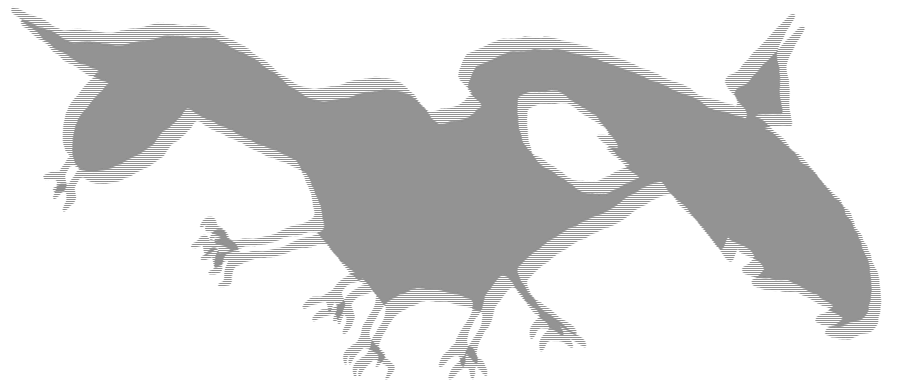lsix and xterm
10. 12. 2019In .Xresources
! XTERM
xterm*faceName: FantasqueSansMono-Regular
xterm*faceSize: 12
Start xterm with
xterm -ti vt340 -sh 6
vt340 seem to enable sixel support.
Get the lsix script.
Like “ls”, but for images. Shows thumbnails in terminal using sixel graphics.
Default urxvt can’t and won’t.
Another way ↓
would be using w3m-img, w3mimgdisplay.
Cursor position ↓
It is possible to store and restore cursor position.
tput sc
tput cup 23 45
tput rc