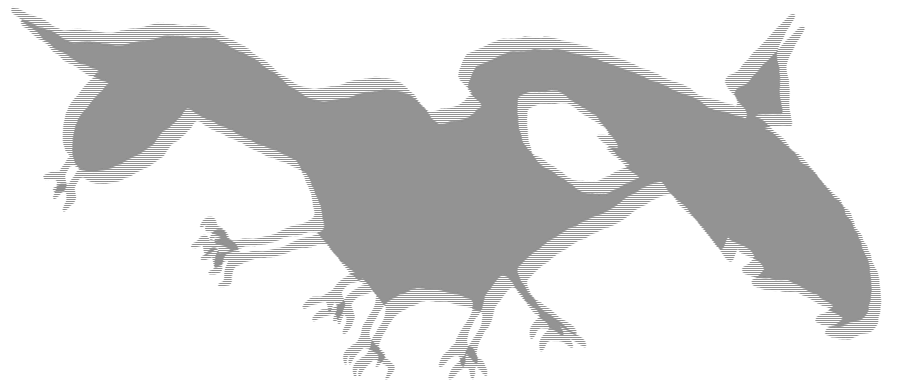Run WSL Linux command on Windows files using Total Commander button
6. 10. 2020Pretest ↓
On Windows Start / run, type
cmd /c wsl uname -a; sleep 5
^If that works ↓
Assuming your wsl engine, where your magic script is, is set as default and there is user ‘b’, make total commander button
Command: cmd /c wsl --user b PATH="/home/b/bin:$PATH";toX264crfArr
Parameters: %S
Where cmd /c means run stuff, but close terminal at the end (to keep cmd open use /k).
%S is tcm stuff
%S insert the names of all selected files into the command line. Names containing spaces will be surrounded by double quotes.